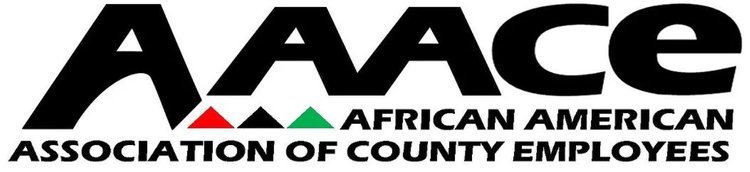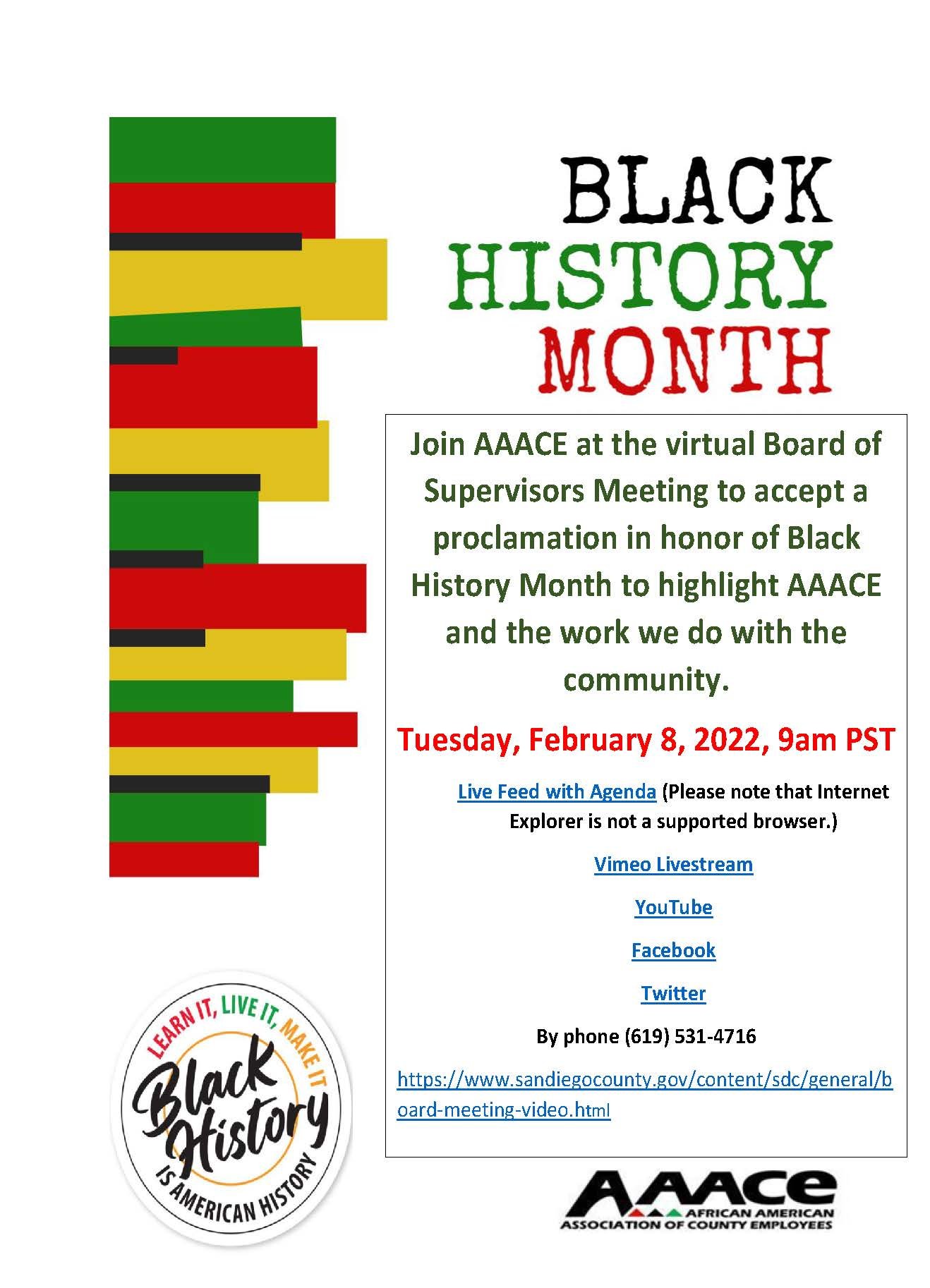Every County employee needs to have a registered device for the multi-factor authentication (MFA) process the County has rolled out to improve internet security. This is true regardless of where you work or your job duties.
The new process directly affects staff who use Microsoft tools (e.g. Outlook, TEAMS, Word, etc.) while working remotely. Most of them have taken the actions they need to.
But by Feb. 28, all employees need to have a registered device that can display a code needed to log in. That device can be:
County-issued cell phone, to use with an app or text message
A token: a small device the County will provide to you to receive a code
A personal cell or home phone, to receive a call or text message with the code
A token that is auto-assigned to you and retained by Peraton
Even if you never touch a computer for your job, you need to have one of these registered by the end of the month. Having a registration matched to each employee is necessary for the overall security of the system.
Talk with your supervisor to determine which option is best for you.
If you take no action by Feb. 28, a token will automatically be assigned to you and billed to your department. The token will not be delivered to you. Peraton will keep the token.
If you need help during set-up, contact the County Service Desk at 858-573-3938.